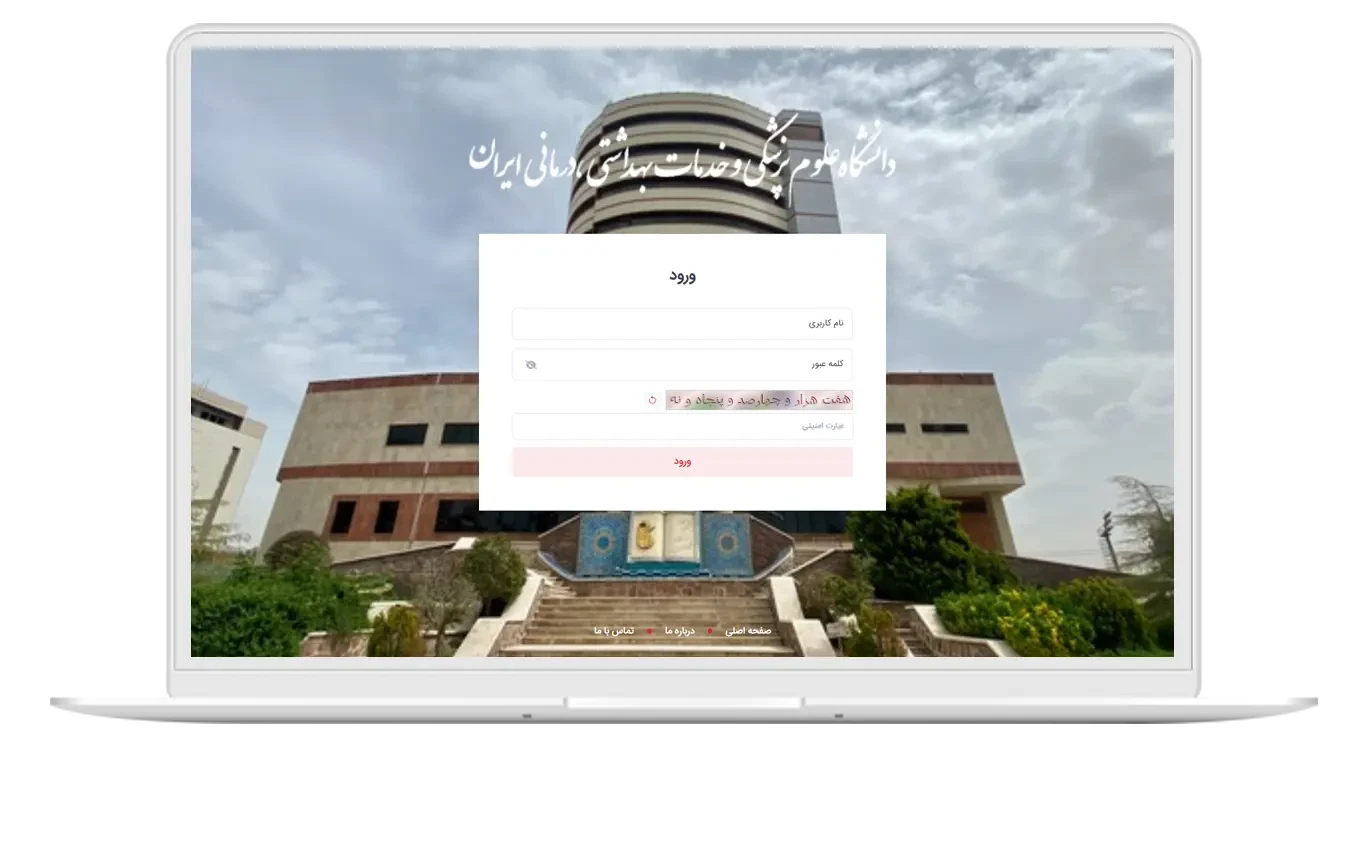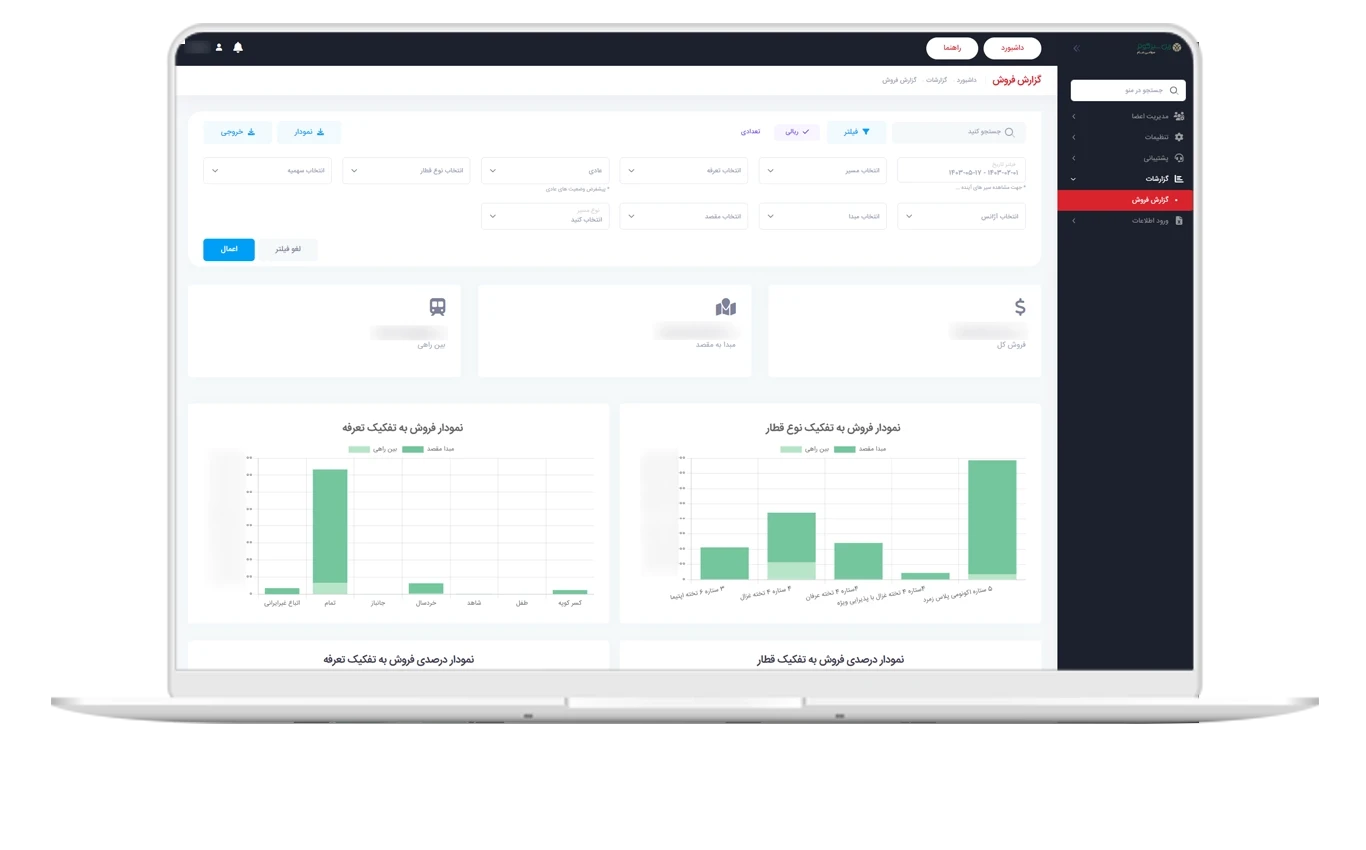In the world of digital transformation, organizations are seeking tools that can visually model, analyze, and simulate their processes. Dynamic BPMS demo is designed precisely for this purpose, allowing users to practically and interactively familiarize themselves with the Business Process Management (BPM) environment and its modeling, form-making, and process execution capabilities.
This live demo includes sections such as BPMN modeling, advanced form builder, process simulation, and workflow execution, enabling users to experience the efficiency of the BPMS system in a secure environment before actual implementation.
Introducing Dynamic BPMS Demo
The BPMS demo of Dynamic Solutions provides an online environment for the real experience of business process modeling using the BPMN 2.0 standard. This system assists managers, analysts, and developers in familiarizing themselves with the key features of the system without needing to install software.
- 🎯 Modeling real organizational processes with Drag & Drop tools
- ⚙️ Designing electronic forms with the advanced form builder
- 📊 Executing process simulations and observing step-by-step performance
- 📈 Analyzing bottlenecks and optimizing before deployment
- 🔒 A secure and isolated environment for trial users
Users can experience the design of a process from start to execution through the interactive demo and learn about the Workflow Engine logic and how the system components interact.
BPMN Modeling Demo
The process modeling section in the Dynamic BPMS demo is designed based on the global standard BPMN. Users can create their processes from scratch using a simple yet powerful graphical interface and visually understand the execution logic of the process.
Key BPMN elements such as Start Event, Task, Gateway, Subprocess, and End Event are fully accessible in the BPMS demo environment. Furthermore, the capability to connect tasks to forms, business rules, and notifications is instantly visible in the demo.
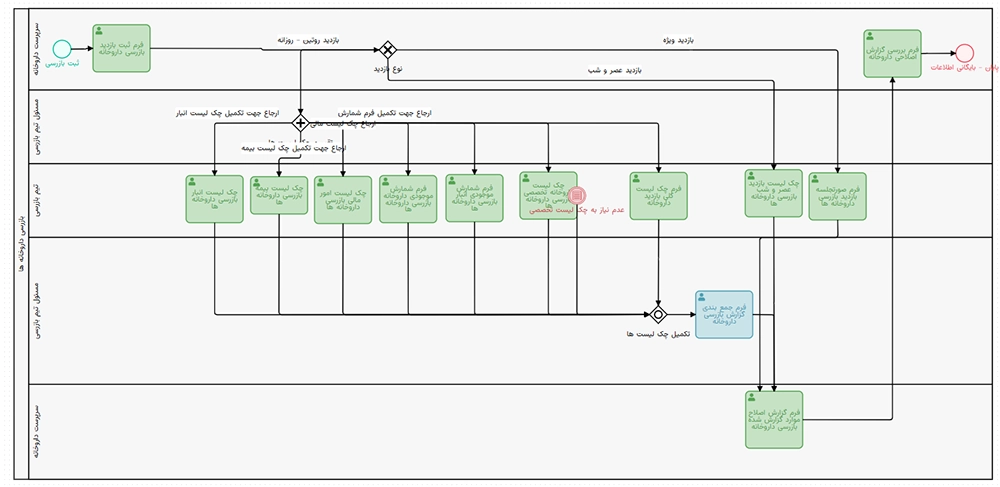
- 🧩 Drag & Drop capability for quick process design
- 🧠 Connecting tasks to forms and real data
- 📋 Automatic validation of BPMN models
- 🔗 Interconnection between processes and subprocesses
Interactive Form Builder Demo in BPMS
One of the most attractive features of the Dynamic BPMS demo is its interactive form builder. Users can design complex electronic forms without needing programming knowledge and integrate them with processes.
The demo form builder supports a variety of text, numeric, file fields, dynamic menus, conditional logic, and even decision-making logic. It also allows connecting to databases and defining dependencies between forms within the form builder demo environment.
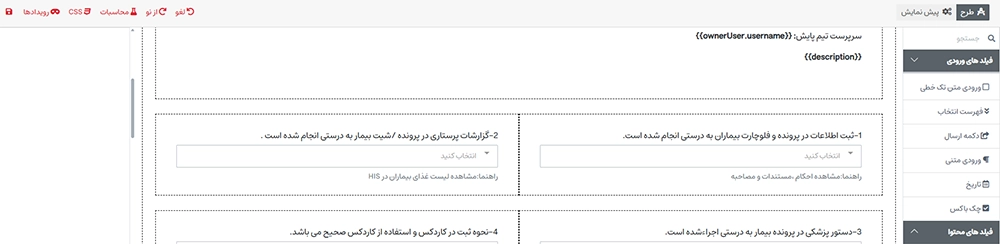
- Designing multi-step forms
- Using conditional and rule-based logic in fields
- Directly connecting forms to BPMN processes
- Real-time preview of forms in the testing environment
Process Simulation Demo in BPMS
In the process simulation demo, users can observe the execution of the process in real-time. Simulation helps managers evaluate the efficiency of models and identify potential weaknesses before final deployment.
This feature provides an accurate analysis of process performance by displaying the execution time of each task, process bottlenecks, critical paths, and involved resources.
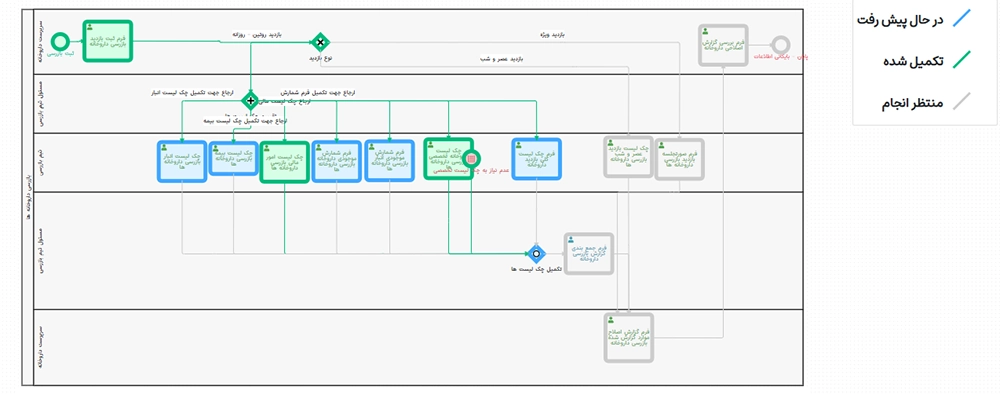
- 📊 Real-time process execution view (Real-time Simulation)
- 🕓 Analyzing the duration of task execution
- ⚡ Identifying bottlenecks and resource-intensive areas
- 💡 Changing parameters and re-running for scenario analysis
Advantages and Applications of Dynamic BPMS Demo
The interactive demo of Dynamic Solutions provides a unique opportunity for managers and experts to familiarize themselves with the actual structure of the system and examine its performance before purchase or implementation.
- Reducing risks in BPM projects through practical testing
- Better understanding of modeling and simulation capabilities
- Practical training for analysts and process managers
- Facilitating decision-making for selecting the right BPMS
- Improving interaction between IT teams and the business
This interactive demo is part of the comprehensive ecosystem of Business Process Management (BPM) in Dynamic Solutions and can serve as a foundation for smart process implementation in your organization.
Conclusion and Summary
The Dynamic BPMS demo provides a real experience of designing, simulating, and executing processes with the BPMN standard. By using this demo, organizations can interactively review system performance before fully executing their BPM project and make more precise decisions.
This interactive demo is not only a powerful educational tool for professionals but also helps organizations navigate their digital transformation path with greater confidence and accuracy.
Frequently Asked Questions
Yes, it is possible to import BPMN models and execute process simulations in the test environment.
Yes, the BPMS demo includes dynamic solutions consisting of BPMN modeling, an interactive form builder, and process simulation.