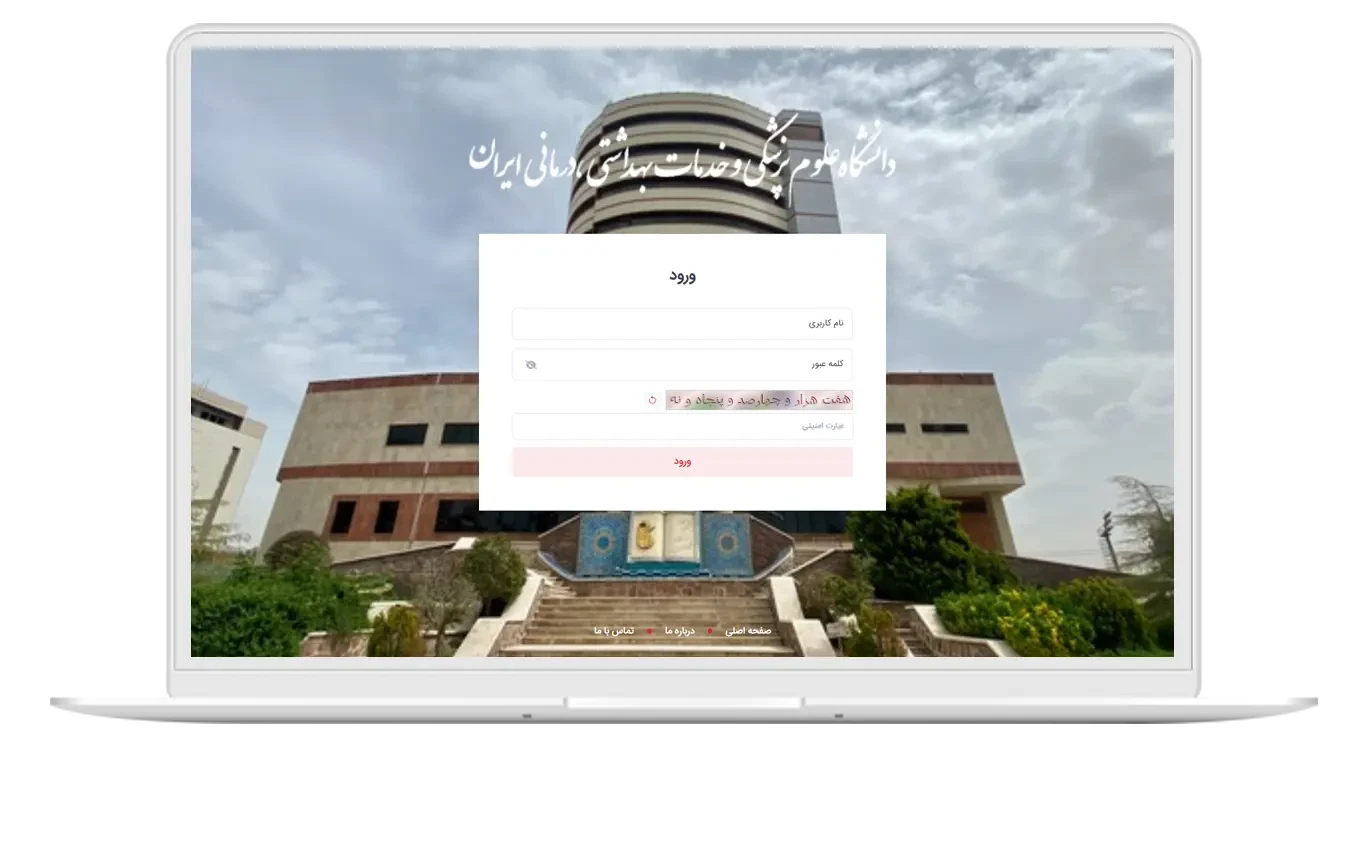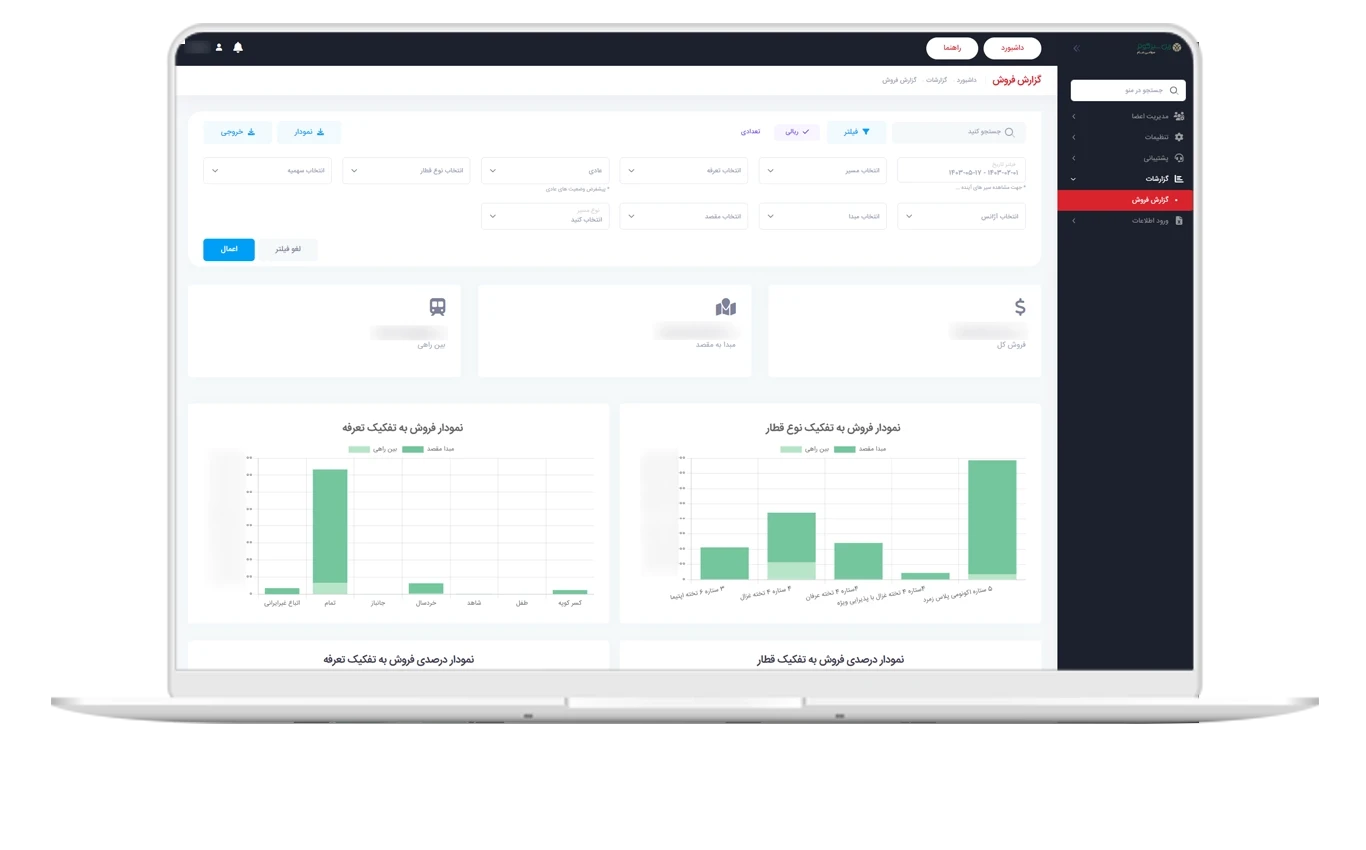1- Business Productivity Apps
Essentially, such software platforms are very useful for businesses of various sizes: small teams and large corporations. This is understandable because the inability of employees to manage time properly leads to a decrease in the overall productivity of the company, which negatively impacts sales.
What do users expect from useful business tools?
- Opportunity to organize a workflow management process in one space;
- Complete data synchronization across all devices.
- Advanced features.
- Ability to assign tasks to other employees and monitor performance.
- Access to the features of useful apps on every device the team uses.
- Creating multiple people to work on a shared project.
- Advanced notification system.
- Increased security.
That is, the main goal of such services is to allow business owners to manage their team without stress, safely, efficiently, and with the ability to visualize the profitability of each employee.
2- Personal Productivity Apps
Now let's pay attention to the personal mobile productivity market. After all, such applications will also be useful for personal users: freelance translators, self-employed professionals, and individuals who want to increase productivity in their daily tasks and ensure that their daily actions bring maximum results.
What do users expect from personal productivity tools?
- Easy addition of new tasks;
- Ability to set recurring deadlines for task completion.
- Management of added tasks;
- Prioritization of tasks;
- Access to the favorites section;
- Smart notification system;
- Personal profit visualization.
- Ability to view completed tasks.
Todoist (the app discussed above) uses this approach to cover all users. To be precise, the owners of Todoist decided to build useful apps for each group. You might follow their lead.
Key Features of Productivity Apps
We've reached the most interesting point, namely an explanation of the functionality of business and personal productivity tools.
1- User Panel
To begin, we will analyze what features a particular user needs, whether it is an employee of a particular company or a person who resorts to the application for personal purposes.
Specifications
Every application always starts with user specifications, which is quite natural. This is about a personal account that includes all the basic information about the person: gender, age, profession, work experience, hobbies, social status, and more.
You can provide additional fields to obtain maximum data about the user.
Boards
As you may recall, we mentioned boards in our description of the best productivity apps, namely Trello. Of course, you are welcome to name this section differently or to appear with your own special approach to its design. We are just giving an example.
In fact, such a board is nothing more than a dedicated workspace for a specific project, group, or company department, depending on the needs of a particular organization. The user (or company management) needs freedom to create several dedicated boards for different topics.
Each board (i.e., each similar section) should include the following:
- Name. The user should be able to name the board (e.g., Project 1 or Marketing Team). This allows employees to understand exactly what they are working on.
- Clean Structure. Think about the structure of your board, which is also the main working area. For example, Trello offers a convenient list and card system. In the case of the Jira application, it structures the workspace according to the type of issues (all, open, done, etc.).
- Board Style. It is useful to provide an opportunity to customize the page style: change the background, choose the type and color of fonts, etc. On the other hand, not all time management tools offer such a feature, so you have a chance to gain a good competitive advantage.
- Team. In other words, an opportunity to specify the team working on the specified project.
Privacy Settings:
- Private boards, accessible only to selected users.
- Command boards, similar to private boards with one difference: in this case, access is possible to a separate group of employees (e.g., project team).
- Public boards. These boards are accessible to any user.
- Task search. It is recommended to implement search with the ability to filter by words, deadlines, tags, team members.
Tasks
The next item on the list of features of productivity apps is comprehensive task management (in Trello, they are called cards).
Each task should have the following properties:
- Tags. Using specific tags (like color markers), the user can divide tasks into specific categories. Red markers may be responsible for urgent tasks, yellow ones correspond to tasks with medium importance, etc.
- Status. Of course, the task status is also very important. We offer a few simple options:
o New task;
o In progress;
o Task completed.
o Ready for review;
o Task postponed.
- Deadline. In project management, timing is very important, meaning your productivity platform should allow setting a deadline for each task.
- Assigned persons. Additionally, the manager should be able to specify the person(s) responsible for completing a particular task.
- Description. Here we are talking about the task description: after reading it, a company employee should immediately understand what is being asked of him (what he needs to do).
- Added files. Sometimes a task description is not enough, so it is necessary to introduce the possibility of attaching files to a task, whether a text document, an audio file, or an image.
- Comments. The next item on the list of features of productivity apps is the ability to leave comments on a task.
- Sharing. Users can also appreciate the opportunity to share a task with other employees (which can be useful in the workflow). A good option is to automatically send the relevant link to a task to the email of your selected colleague(s).
- Task management. Well, finally, don't forget about task management, i.e.: creating, copying, archiving, deleting, updating status, moving from group to group (from list to list), and more.
Calendar
Want to build a highly productive product? Then don't forget a Calendar feature.
Pay attention to Trello, it allows you to enable a special calendar mode. Thanks to this, the user can see the cards (i.e., tasks) distributed in the calendar grid, thus analyzing his or other employees' productivity.

Time Tracker
Naturally, productivity apps cannot do without such a feature as time tracking. That is, each user should register the number of hours spent on a particular task within specified hours. This provides an opportunity to track their efficient work speed.
Notifications
Notifications are also an essential feature targeted at both business and personal productivity apps.
These reminders and alerts are necessary to inform users about approaching deadlines, new tasks assigned to them, receiving feedback, etc.
Notifications can be of several different types:
- On-screen notification (on phone or PC);
- Warning email;
- SMS notification;
- Message sent using an instant messenger (Viber, Slack, WhatsApp).
Support
A user may encounter a particular problem when interacting with the time and productivity management platform, in which case they will need help. And a support team would be the best solution.